
Bulk User Licence Assignment and User Creation
From breaking down complex technical issues, through to revealing key benefits of the latest release of our awarding-winning ERP software, our series of technical blog posts make sure you are fully updated! Need help with technical issues? Our support team is on hand to help!
Our technical blog is designed to keep you updated on complex technical issues and also handy power user tips to help you get the most out of your software. In this post, our technical support team tell you all about bulk user licence assignment in Microsoft 365 and User Creation in 4PS Construct.
Bulk User Licence Assignment in Microsoft 365 and User Creation in 4PS Construct – What is it and how do I do it?
What is the requirement?
Did you know that when migrating to 4PS Construct in SaaS user licence management is done in the Microsoft Office 365 portal and not directly in 4PS? Traditionally you would need to create a user inside 4PS, and they would be able to utilise the concurrent licence assigned to the database, however, since Business Central 13 user licencing is on a named basis which, when moving to SaaS, means that licences need to be individually assigned.
That sounds like a lot of work!
Manually this is a lot of work, going to each user record in your Microsoft Office 365 portal and assigning a licence, or removing it should you need to reassign. If you have an environment of multiple users this can quickly become an IT overhead that you want to avoid. Fortunately, you can assign 4PS licences in bulk using PowerShell and Microsoft Excel.
How does it work?
4PS can provide you with a PowerShell script that reads a csv file, allowing you to add and remove users in bulk, saving you extra IT overhead. The script checks the users login details and associated SKU of your licence and links the two together to assign the licence.
Then, with the licenses assigned in Microsoft 365 you can sync 4PS which will automatically create and/or update the users in 4PS with the new licence(s).
Anything I need to consider?
Microsoft have strict rules about licencing which need to be remembered when using this script. More information is provided here – Licensing in Business Central – Business Central | Microsoft Learn.
Want to know more?
If you have any questions on this issue, get in touch with your technical support team for more information.
Don’t forget to check back regularly for further technical updates and if there’s anything you’d like to see covered on the blog in the future, then let us know!

About the author
David McFall | David is one of 4PS’ Technical Consultants, dealing with customers to improve system performance and technical understanding, allowing them to make the most of 4PS Construct.

