
Service-to-Service Authentication in Business Central
From breaking down complex technical issues, through to revealing key benefits of the latest release of our awarding-winning ERP software, our series of technical blog posts make sure you are fully updated! Need help with technical issues? Our support team is on hand to help!

Our technical blog is designed to keep you updated on complex technical issues and also handy power user tips to help you get the most out of your software. In this post, our technical support team tell you all about service-to-service authentication in Business Central and how it can be set up.
Service-to-Service Authentication in Business Central, what is it and how do I configure it?
Did you know that in Business Central Did you know that in Business Central, you can allow secure, third-party application database connections using Microsoft Azure App Registrations?
What has changed?
Basic Authentication was retired by Microsoft from October 2022 and will be fully removed by January 2023. Included within this retirement is Web Service Access Key (WSAK) authentication which traditionally allowed third-party connections with a username and basic password.
If your business relies on third-party applications that need to read and write from services such as ODATA, then you will need an App Registration for this to continue.
How do I do this?
In your Azure portal you can create an App Registration, this will be issued variables such as Client ID and Client Secret. These variables can be used in your third-party application to authenticate with Business Central once the same variables have been created in the database and the app has been assigned appropriate permissions.
What are the benefits?
The benefits of implementing Service-to-Service authentication over Basic Authentication are the improvement in security and the ability to set specific permissions over an app, rather than utilising a user account and therefore a user licence, which was a requirement with Basic Authentication.
Additionally, you can create multiple apps and link them to Business Central for different third parties so that each third-party utilises a unique connection.
Want to know more?
If you have any questions on this issue, get in touch with your technical support team for more information.
Don’t forget to check back regularly for further technical updates and if there’s anything you’d like to see covered on the blog in the future, then let us know!

About the author
David McFall | David is one of 4PS’ Technical Consultants, dealing with customers to improve system performance and technical understanding, allowing them to make the most of 4PS Construct.
