
Insights from an ISV Product Manager: Post-Directions EMEA 2023 Perspectives
Between 1st and 2nd November 2023, Microsoft Dynamics 365 partners from across Europe came together in Lyon, France, at Directions EMEA 2023, to share knowledge and learn all about the latest innovations in the Dynamics 365 Business Central platform. As a Microsoft Partner, this is an unmissable event on the 4PS calendar! In this blog post, 4PS Product Manager Niall McGovern shares his thoughts from Directions EMEA.

In what seems like the blink of an eye since I wrote about my visit to Hamburg in 2022, I’ve recently returned from beautiful Lyon, host city of the Directions EMEA 2023 conference.
Organised to an extremely high standard by Directions for Partners, the event drew over 3,000 attendees. Most come from the Microsoft Dynamics 365 Business Central partner community, plus a growing cohort of Power Platform and Microsoft 365 professionals and a major representation from Microsoft.
Like last year, I want to share some insights from Directions EMEA, which I intend to turn into actions in my ISV product management work in the coming year. I’ve selected both immediate actions that believe I can apply and preparatory actions based on what’s coming from Microsoft.
Get ready to chat with Microsoft Copilot in BC
Product management goal: Lay the foundations for adopting Microsoft Copilot Chat within the ISV products that I’m responsible for.
User benefits: Microsoft Copilot Chat won’t be in the hands of users right away, but I need to have both my product feature areas and their users prepared for the moment when this becomes possible. The initial benefits will be in finding relevant product references and how-to information quickly, without needing to leave BC, once Copilot Chat comes on stream for ISV solutions.
Bear in mind there will be a financial cost to unlocking these AI-powered benefits. Insight into this likely cost is another element of preparation.
Microsoft is leading the tech industry in AI adoption within business applications. As Microsoft partners, we have enormous potential to innovate, compete and win with BC and wider Microsoft-based solutions.
For Business Central, I’ve gathered that there are three flavours of Copilot assistance:
- Generative AI: Creates content based on prompts. In Business Central, Microsoft has started with the use case of creating marketing texts for products (items). The prompts are covered by the master data held for a given item record. This is available in BC 2023 release wave 2.
- AI-assisted action: Performs a specific action on the request of a user to help reduce time or increase accuracy, with AI powering the action being performed. In Business Central, Microsoft has started with the use case of bank account reconciliation. This is available in public preview.
- Copilot Chat: A big reveal and hot topic at Directions EMEA. This will embed a prompt window within BC where users can ask for guidance and get natural language responses powered by AI like you’d experience in ChatGPT or Bing Chat (just rebranded to Microsoft Copilot). Microsoft Copilot Chat in Business Central is still in development but is on its way. To me, as someone who started out as a tech writer last century and with Navision shortly afterwards, this is a paradigm shift in how users will interact with and get guidance on BC. I can’t wait to get my hands on the preview.
I regularly follow Rich Mironov’s product management insights. Last week, he noted that “we’re at the top of the AI/LLM/Chatbot hype cycle”. While it may be a couple of years before the hype cycle reaches a plateau of productivity, the key points I’m focusing on now are as follows.
When I adopt Microsoft Copilot Chat into my ISV solution, what body of information will AI need so that it can learn about my product features?
Initially, I expect it to learn just from documentation. I do wonder if, at a later stage, we’ll see AI learning from the code to determine the purpose and usage of a particular solution, then using that to help give natural language responses to end-user prompts about functionality within BC.
Business Central will start by using its Microsoft Learn documentation to power Copilot Chat. This won’t initially be extensible to ISV solutions, but I can prepare already for when that capability is added in the future.
I already know I need to update or expand the documentation for some of the ISV product features that I’m responsible for. So that’s a “now” task that will benefit not just users looking for documentation but also provide food for a potentially hungry Copilot once it becomes available for BC ISV solutions!
The work of product discovery and gathering evidence in support of feature addition still applies to AI just like it does to any product feature investment.
Again, Rich Mironov covers this in the same article I mentioned above.
If I want to enable Copilot specifically for parts of my BC ISV solution, I need to be able to quantify the benefit to our customers (return on investment) and users (productivity, accuracy, satisfaction). “AI” being a hot topic does not exempt it from needing a cost/benefit analysis and a viable commercial model when adding it to product features. “AI” does not absolve me as a product manager from taking on this hard analysis, just like I would for investment in feature development in the “BC – Before Copilot” era.
I fully expect to embrace AI in the medium term within product processes and features for which I’m responsible, and I’m impatient to try it, but I will hold myself to the same standards of proving that there is a benefit for customers and users of a specific AI-powered investment.
Speaking of investment, we’re at an early stage of a pricing model for Copilot for BC, which will no doubt evolve as adoption and appetite for Copilot increase. Initial Microsoft Copilot pricing for Microsoft 365 for enterprise customers came in at $30/user/month with a 300-seat minimum, but in 2024 I expect the pricing model to evolve for Microsoft Copilot within Business Central as more copilot use cases come through preview and into general availability.
Power Platform: What’s the product angle?
Product management goal: Build and deploy quality, stable product IP while co-existing with Power Platform capabilities. This is a goal from last year that I’ve left completely unchanged.
User benefits: A quality, standard product in BC. Tailored Power Platform solutions for specific tasks in your business that you can deploy outside BC. Again, the same benefits that I identified last year.
In drawing the boundary between Power Platform and an ISV product offering, I’m grouping the elements of Power Platform as follows:
Power BI and Power Automate
Both Power BI and Power Automate have embedded capabilities in Business Central to better represent data and enable more efficient business processes, respectively.
I’m happy to include elements of Power BI and Power Automate in BC-based ISV product modules, in fact, they’re strong additions that I’m actively looking to use more.
I also love how Microsoft Copilot can assist with creating Power Automate flows by simply describing in natural language what you want to achieve while retaining the growing suite of properties and coding options for tailoring a flow. Or, as Microsoft puts it, “describe it to design it.”
Power Apps and Power Pages
Last year I said no to Power Apps as product IP, on the basis that a cloud product needs two elements lacking here – central deployment/management and versioning/source control.
I didn’t mention Power Pages last year, but they’ve further evolved, and from what I saw at Directions EMEA, are an excellent option for self-service interaction by 3rd parties with your business, as well as “just building a website”. One very nice addition mentioned at Directions EMEA, and already emerging in preview, is Power Pages support via BC virtual tables on Dataverse.
Wearing my Product Manager hat, I still see Power Apps/Pages firmly as customer-specific, enabling individuals within a business to tailor solutions to their needs, with some experienced business application assistance from a partner. As such, still I don’t intend to pre-build and distribute standard, finished versions of apps/pages as “product”, simply because I can’t ensure they remain standard and finished!
However, I no longer see Power Apps/Pages just as interesting, optional add-ons to a “proper” ERP implementation. What I saw at Directions EMEA tells me that these tools have matured enough that they are now very valuable solution components for any business (re-)implementing ERP. Even more so when that ERP core is Business Central, tapping seamlessly into the power of the full Microsoft tech stack.
Stepping away from the product view for a moment, I now firmly believe that Power Platform must form part of resellers’ solution offering, with the expectation that they will need to offer at least some expertise in designing and delivering such solutions for their customers. Some customers will happily run with Power Apps/Pages themselves, but I don’t think it’s wise to assume that low code, citizen development will succeed without partner assistance when interacting with an ERP system of record. In the 4PS Group, we’re fortunate to have Microsoft Power Platform/365 experts within our Be-Sync team to provide such solutions and services.
Power Virtual Agents
Until now, for me, Power Virtual Agents have been “that other part of the Power Platform” that I’ll get around to looking at one day. Now, thanks to AI and specifically Microsoft Copilot, I need to really dig into what’s possible and should be able to try out basic scenarios quickly.
Like the rest of the Power Platform, Power Virtual Agents is getting its share of AI infused with the ability to “build intelligent bots in minutes using Generative AI”, as it states on the Microsoft Power Virtual Agents landing page.
Hence, a task for me in the coming months is to try out some Power Virtual Agents and think about scenarios where I could deploy them, either in a product feature or internally within 4PS UK, in our own product operations. An example of the latter could be a virtual agent asking about the status of a product feature in development or backlog.
Analyse in Power BI, Excel, or simply within a list page.
Product management goal: Align the analytical reporting strategy of my product features with that of Microsoft for Business Central.
User benefits: A seamless reporting experience using the best of what the Microsoft tech stack can offer, where there’s no distinction between BC and ISV reporting experience.
Microsoft presented an informative BC reporting and analytics overview at Directions EMEA, which I found helpful to reset my view of what I should be doing for analytical reporting in ISV scenarios.
Firstly, we need to be clear on the scope. We’re talking about:
- Analytical reporting: For example, Charts of Accounts, Purchase Stats, Top 10 lists, etc (we’re not talking about processing-only reports or printable docs like invoices here).
- Data analytics: For example, ad-hoc analysis to identify trends or leadership dashboards/KPIs.
For both categories, the vision expressed by Microsoft is to design for online consumption, not print.
Thoughts shared in Directions EMEA on Microsoft’s report migration strategy in Business Central for existing RDLC reports that fall into the analytical category are to create new read-only API query data sources, then use these as the basis for:
- New versions of existing reports with new Excel layouts. Note: There are ongoing improvements to Excel layouts also, like multi-sheet layouts (available now) and support for translatability (coming soon).
- End-user analysis views,
- Use in the Power BI app and availability of the BC Power BI connector.
My own thoughts on my ISV reporting/analytics approach here are:
- Continue to promote user awareness of analysing data in list pages in Business Central for self-service data analysis without leaving a list page in Business Central. This application-level feature also works on your own ISV or bespoke list pages and, aside from all the great AI stories of 2023, is probably the standout functionality addition to Business Central this year.
- No more creating new RDLC reports for analytical reporting unless there’s some very special reason for it. Even then, at least try to build a good, clean Excel layout for the report.
- Look at migrating some commonly used ISV analytical reports to introduce API query data sources once that option becomes available for Business Central. Follow with one or more options for using those data sources to feed Excel layouts, analysis views, or Power BI.
Until we meet again…
In March 2023, I followed up on one of my action topics from Directions EMEA 2022, onboarding within Business Central, by co-presenting a session with Tobias Fenster at the inaugural Days of Knowledge UK.
I hope I can return to Days of Knowledge in 2024 with further guidance to share on some of the topics I’ve covered here from Directions EMEA.
About Directions 4 Partners
Directions 4 Partners is the independent community for Microsoft Dynamics 365 partners from the ERP and CRM channels. It is organised for partners by partners. Directions EMEA is one of the highlights of the Microsoft Dynamics year, and it’s the place where Microsoft present new releases and partners can connect, share knowledge, and grow together.
Want to know more about 4PS and our award-winning software 4PS Construct?
4PS Construct is an integrated construction ERP solution for all your end-to-end business processes. It offers total visibility of your projects. Anywhere, at any time, on any device.
-
Share:
